I could never get my edits of the image to look quite like I wanted it to, so I actually had thrown my hands up and walked away. I decided to attack the project once again with new tools in hand...a huge batch of new textures and overlays from Love That Shot. As a member of their new Creative Team, I've been asked to share with you some of the amazing possibilities when working with their textures.
I've been a fan of Love That Shot for several years, and already have some of their textures in my arsenal. I love adding them to an image that needs a little extra pop, a pretty glow, or a bit of sparkle. My mind is spinning with the new textures I've acquired.
Without further ado, take a look at the process of turning an okay shot into something different and awesome! My model was Abbey, and some of you have met Whitney, who has been assisting me with shoots a lot lately. She's not going to be terribly happy with me for sharing this. ;)
The first step was to remove Whitney from the shot, as well as the wind turbines in the background.
Next, I began adding textures. First was a texture from another source called Brave (Overlay, 100%), just to help darken the sky a bit.
Next I added Grim from the Fairy Tale Collection (Overlay, 35%). This warmed the image up a bit and added a little more glow to my model.
I then added Happily Ever After, again from the Fairy Tales Collection, at 35% opacity (Blending mode Subtract). This darkened it back down while still retaining some of the glow.
The final step was to add a little extra with the lightning in the background, followed by a final texture to bring it all together. This was Big Bad Wolf from the Fairy Tale Collection (can you tell I liked that collection today?) at 32% opacity, blending mode Overlay.
Just to help you see the full effect, here's a before-and-after:
What do you think? Was it worth it? :)
Be sure to check out the products over at Love That Shot, you will be so glad you did! They also offer online workshops to help you learn your editing software. Plus, when you buy a texture or overlay set, they include tutorials to show you how to use them. These ladies are so awesome to help us all turn out awesome images! Go here to shop!
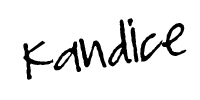








No comments:
Post a Comment