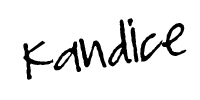Did you miss me? Yep, it's been awhile! I'm still here, just not blogging as much as I'd like. However, I HAD to bust out a blog post to share another awesome photo recipe with you. These images are from a family session I did a couple weeks ago, and I am SO in love with the way they've been transformed from flat and boring to something that comes alive when you look at it!
I love how it makes it look like they're standing right in a little patch of sunlight, while all the background is in shadows. Does it make it seem more magical to you, too?
Each of these images used a spotlight texture with the Overlay blending mode, between 50-90% opacity.
What do you think? Was it a good addition? Have you ever used textures before? Would you like to learn how? Check out the textures, veils, and overlays at Love That Shot. They have tutorials to help you learn how to use them, and it's SO super easy! Let me know what you think!