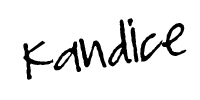The image we're playing with today is one of my niece, Katie. We're playing around with building a modeling portfolio for her, so I wanted to get a little more creative than the normal portraits I usually take of this gorgeous girl.
Below is the original image. By itself, it's really quite pretty. We had a gorgeous blue sky and the colors were awesome.
Pretty girl, right? But, like I said, we wanted to get a little more creative, and we didn't have much time to do this during the shoot (not to mention it was FREEZING!), so that means I get to play around in Photoshop!
If you are someone with an interest in photography and Photoshop, and would like to learn more, textures, overlays and veils are super easy to play with. The first thing you need if you want to apply texture to your images is a great action to make the process easier. Can you do it without an action? Definitely. But it's a million times easier with a good action. Along with gorgeous textures, photo veils, and overlays, Love That Shot has an awesome texture application action!
I went a little crazy with the textures and overlays this time, and ended up with four layers before I was satisfied. :) Want to see the final image?
The textures applied were as follows: Elfin (Color Burn, 32%), Dragon (Darker Color, 50%), Wizard (Normal, 38%), & Prince Charming (Color Burn, 32%). All of these are from the Fairy Tales collection. The first three were applied to the sky only, while the last one was applied to the entire image.
What do you think? Worth the transformation? :) Head over to Love That Shot to see all their amazing products for photographers, whether you're a hobbyist or a professional!